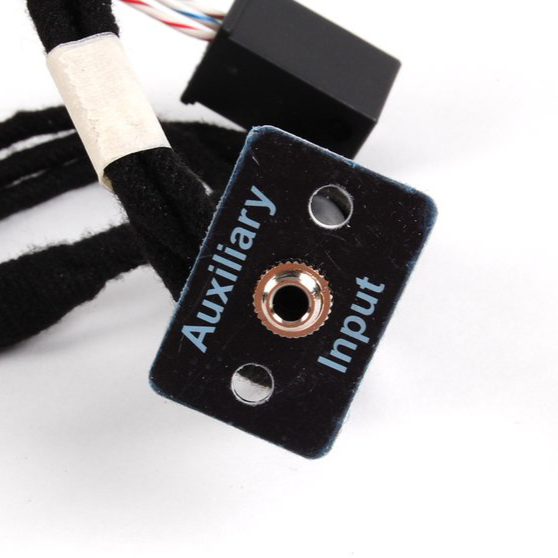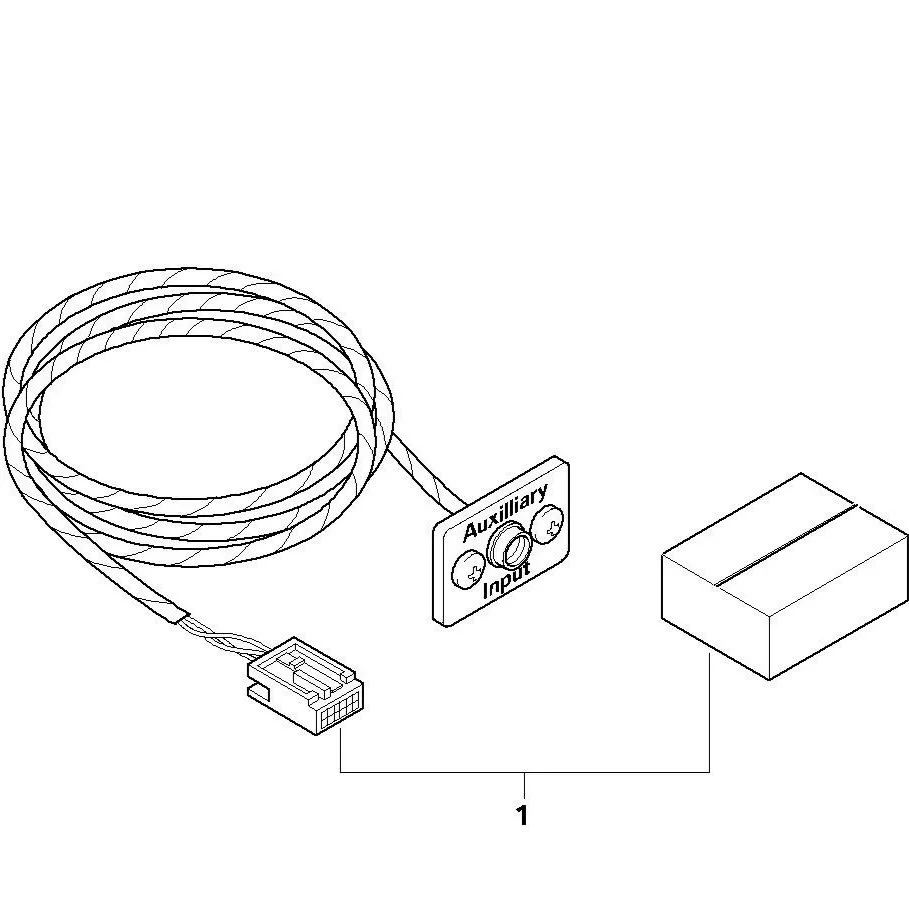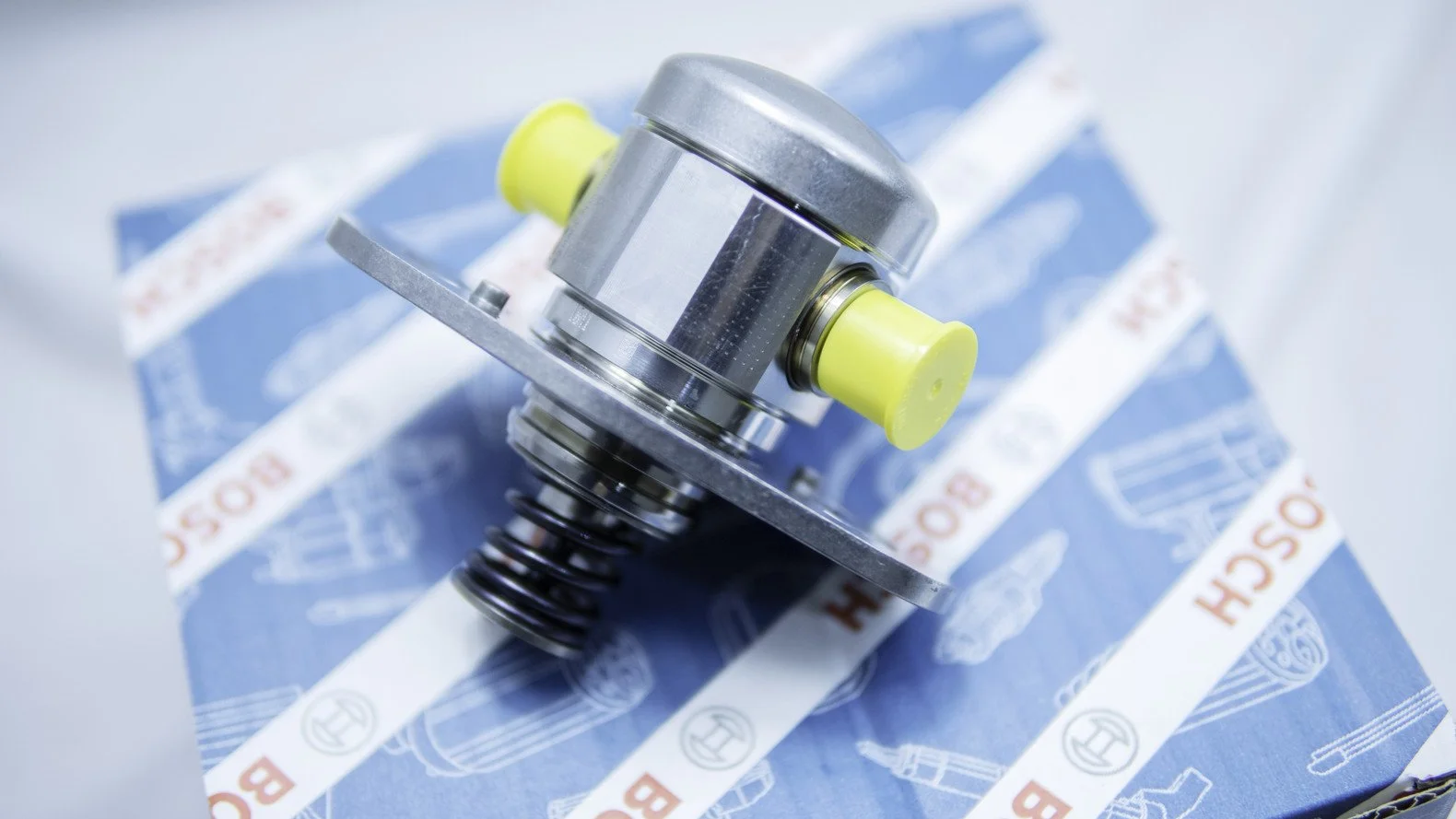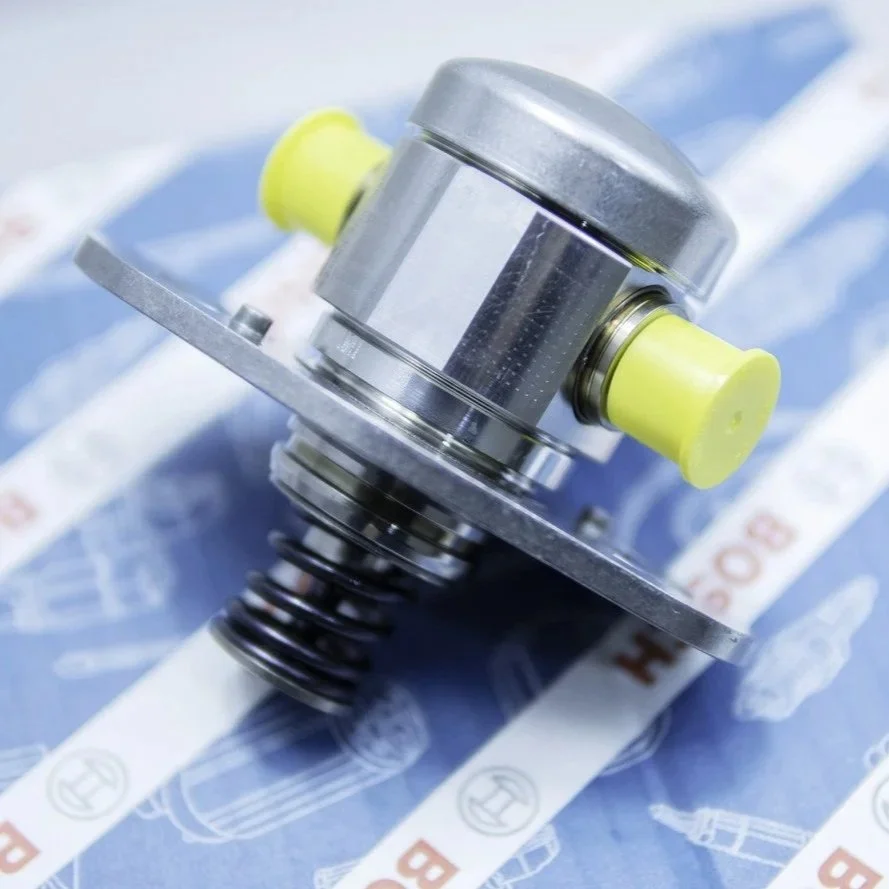Image 1 of 2
Image 1 of 2

 Image 2 of 2
Image 2 of 2



BMW MINI iDrive OEM Navigation Latest Map Update (NBT NBTEVO)
Update your BMW's map data to the latest version with this easy to use solution. There are 2 options available. Remote or in person, remote updates require you to have additional equipment not provided.
Once purchased a download link will be sent to you to load on to a 64GB USB (not provided).
Once the USB is prepared you simply plug it in to the car and watch as your maps are updated to the latest BMW navigation data. Detailed instructions are provided and we are also on hand to assist via our contact channels if required.
Alternatively, you can book in with us for an in person update.
Requirements for DIY update:
Windows PC/Laptop
USB Stick (64GB USB stick)
Internet
ENET Cable
Map version information
Find your map version:
Turn ignition on or start engine.
Press navigation/map button.
Then press option button on your iDrive controller
Scroll down and select “Navigation System Version “. It will display the correct map version for your car.
If you are not Sure can contact us directly for assistance.
No refunds on this service as the FSC code is specifically ordered for your car’s VIN.
Update your BMW's map data to the latest version with this easy to use solution. There are 2 options available. Remote or in person, remote updates require you to have additional equipment not provided.
Once purchased a download link will be sent to you to load on to a 64GB USB (not provided).
Once the USB is prepared you simply plug it in to the car and watch as your maps are updated to the latest BMW navigation data. Detailed instructions are provided and we are also on hand to assist via our contact channels if required.
Alternatively, you can book in with us for an in person update.
Requirements for DIY update:
Windows PC/Laptop
USB Stick (64GB USB stick)
Internet
ENET Cable
Map version information
Find your map version:
Turn ignition on or start engine.
Press navigation/map button.
Then press option button on your iDrive controller
Scroll down and select “Navigation System Version “. It will display the correct map version for your car.
If you are not Sure can contact us directly for assistance.
No refunds on this service as the FSC code is specifically ordered for your car’s VIN.